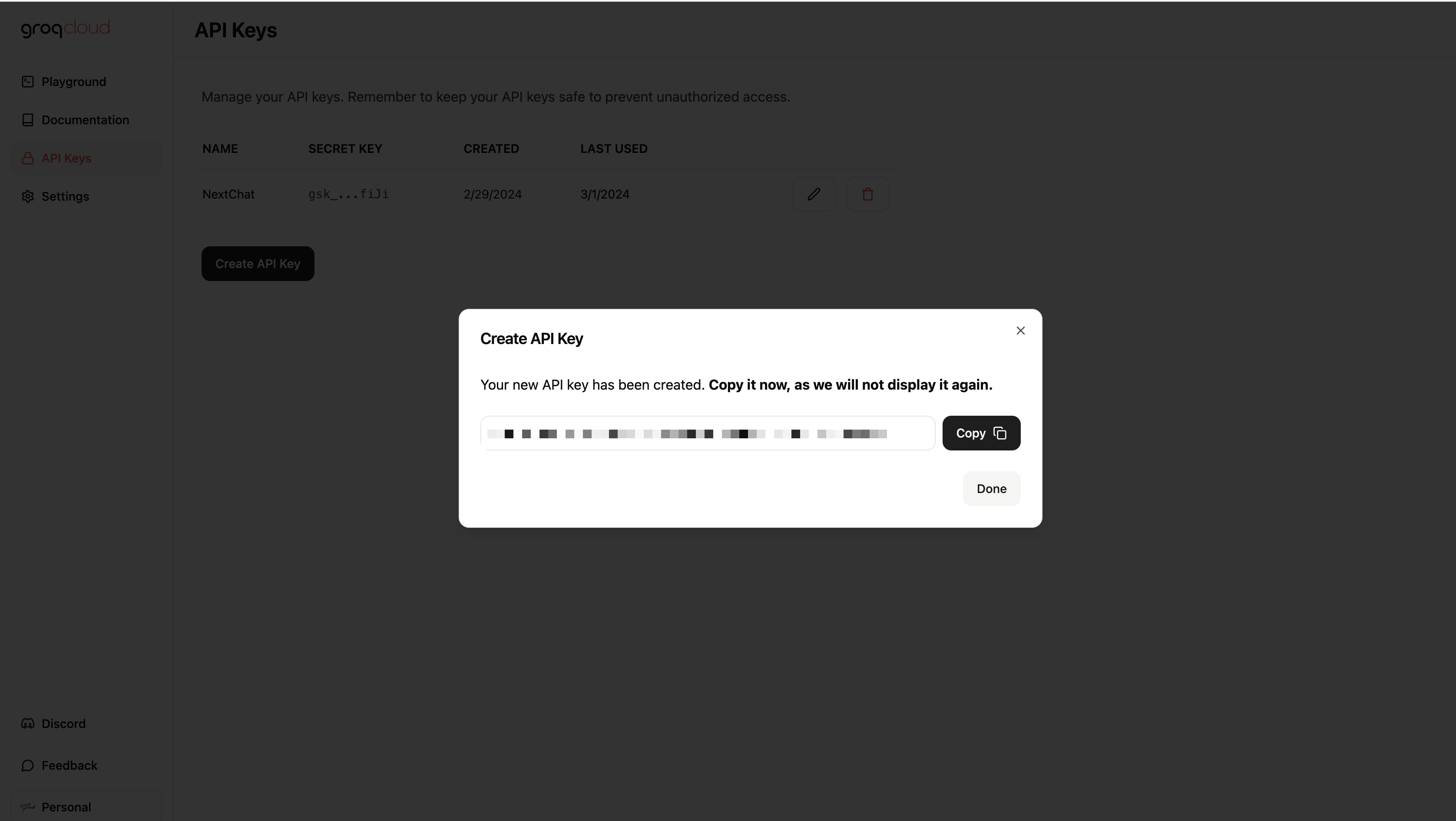Using Groq with custom endpoint
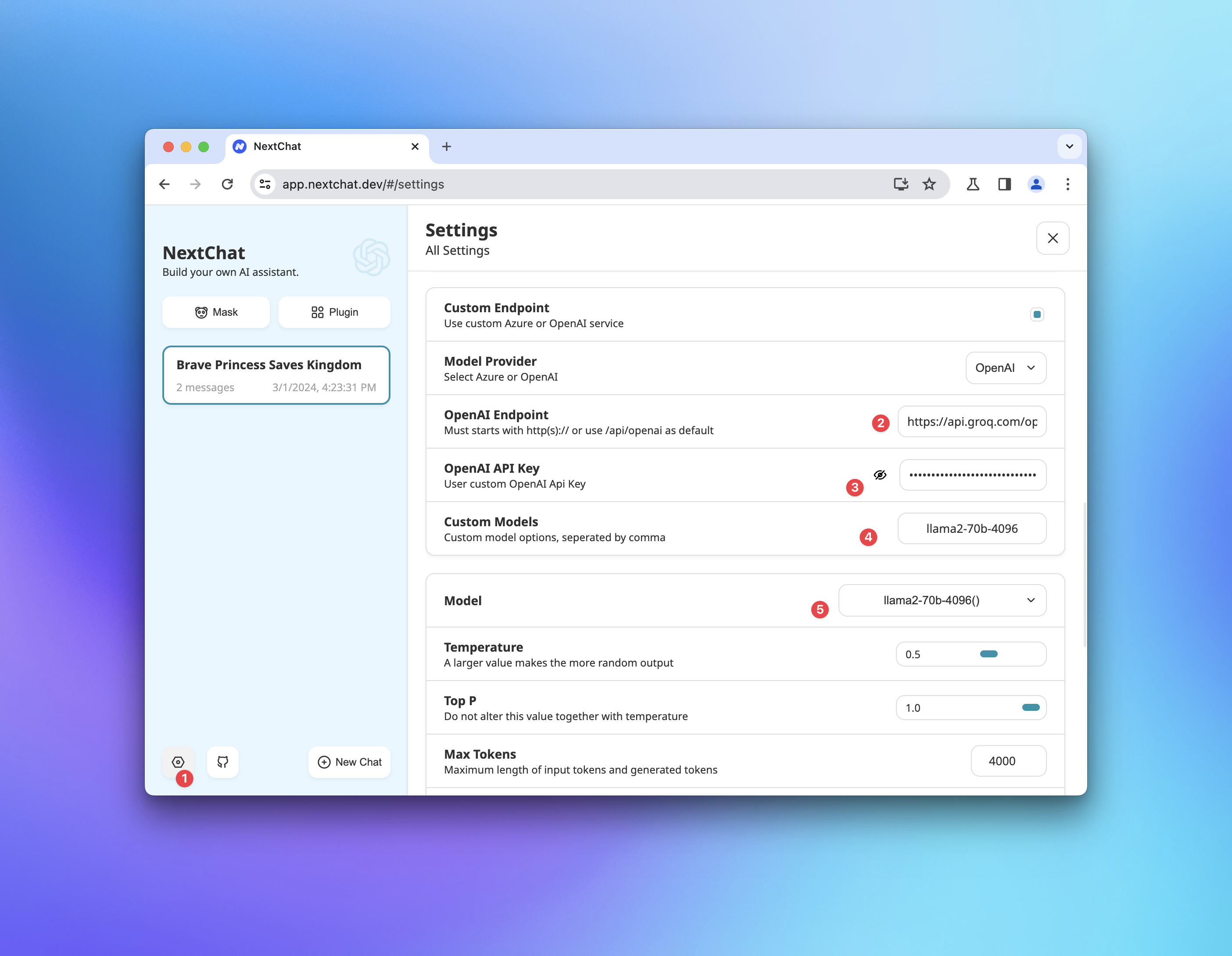
Config Groq Endpoint
Enable custom endpoint and input the groq api endpoint:
https://api.groq.com/openai/Config Groq API Key
Set yhe groq api key you obtained from https://console.groq.com/keys in the 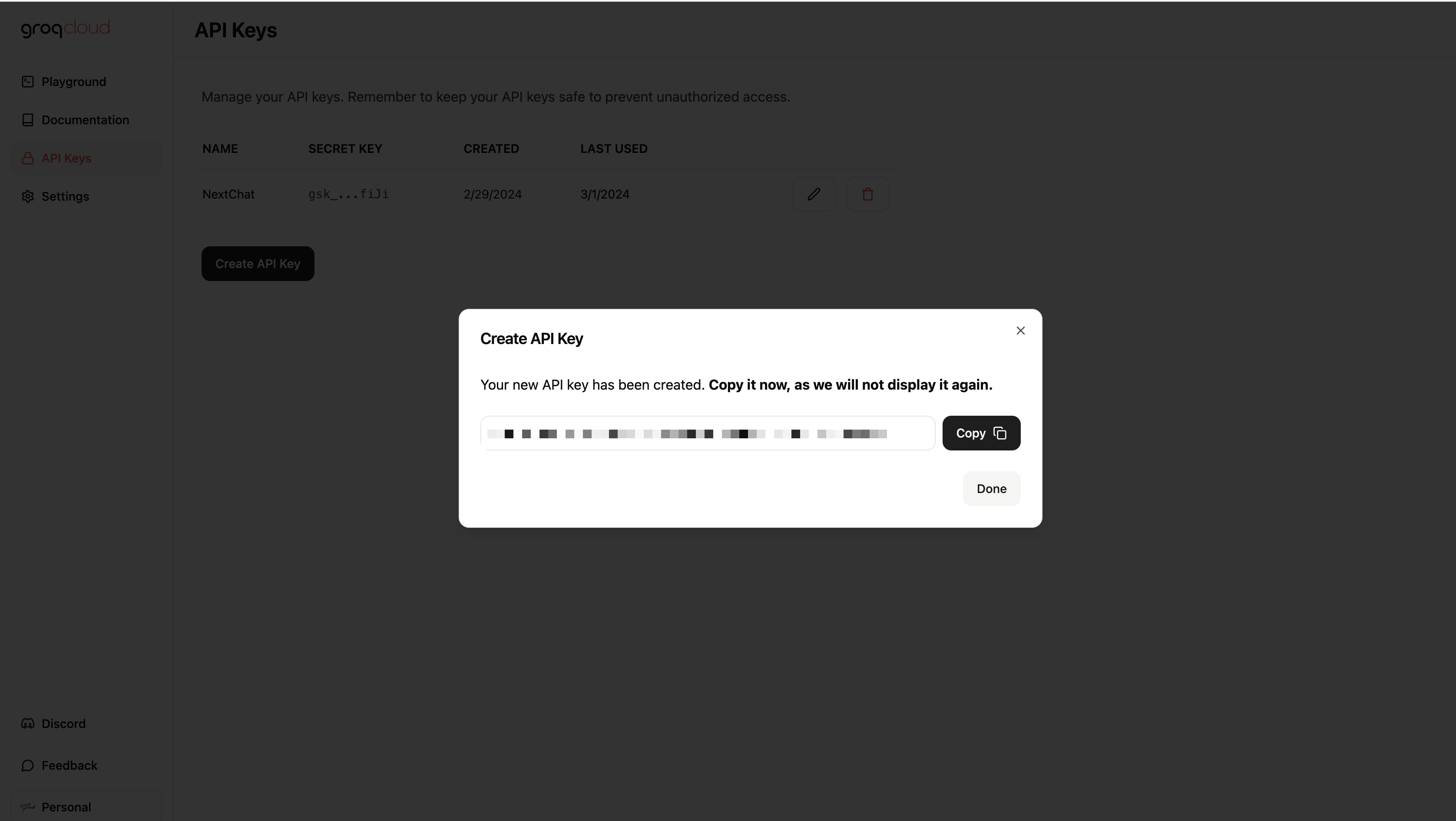
API Key field.